If you have installed more than 1 antivirus programs, you will get this error msg, if not now, then later.
The error msg reads:
Windows cannot access the specified device, path, or file. You may not have the appropriate permissions to access the .....
This is how to overcome that problem.
First open the Windows Security Control program. This will show what antivirus and malware protection programs you have installed. Eg: Avira and Windows Defender. You may have more. Only you know what programs you have installed or check your diary re what you had installed (keep a diary or write in Notepad everytime you install an antivirus/malware/spyware protection program (these give you more headache than the hardware).
You will also recall a few things were starting to go wrong long before this msg eventually shows up.... a few msg windows tellling you such and such a program cannot be lauched, etc... and also service pack 3 of 3 won't work, etc. However, the untrained eye and novice will not pay any attention and just continue to work (like me and you) until no further god work can be done, then you realized something is definitely wrong.
In the Windows Security Control window, you can try turn ON everything that can be turned ON. Take note of those programs which CANNOT be turned ON (these are the ones you will need to solve).
You will notice that if you have 2 antivirus programs installed (eg Avira and Armor), Avira will be stalled (no update is possible) but Armor is still running. This means Armor could have captured and removed some of the Windows OS files and also some of the Avira files. These are the reasons for that msg showing up everytime you try to run an EXE file or a RAR file.
Go to Control Panel. Click on Program Files - this will list all the programs that you have on your laptop. Remove Armor if you can (you can't anyway). This means Armor is controlling your laptop, including Registry, backup, restore points, etc, etc, etc.
Click on Administrator - this will list 4 files. Each file will tell you what it does. Click through each file and browse & understand what each says.
Go to Internet Zone, click on Security tab to set new security levels for Internet browsing/surfing (the main problem why the antivirus & other programs cannot update). Reset security for each (public, private, etc, etc).
RESTART your laptop to see the effects of the changes you made. You will get a lot of msg telling you about error in your laptop. Use MWSnap or any screencapture program to cvapture some of the annoying msg. You cna also type some of the errors in Notepad and save them on your desktop for easy reference.
You will also get Armor msg window that reads...BLOCKED PROGRAMS (here is a screenshot on my laptop desktop).
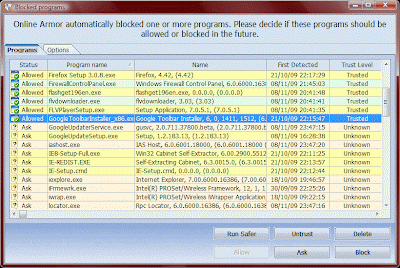
Click each program, click TRUST, click ALLOW. Do for each program that was blocked. Whe you are done, close Armor msg window. RESTART your laptop.
If you still get Armor msg window with BLOCKED PROGRAMS, do as described above to unblock. RESTART.
You should no longer get any Armor msg or any error msg. This means you have cured your laptop. Just to check that everything is OK, do another RESTART.
If everything seems fine, try open your browser or any program that was blocked previously. They should all run as normal.
Good Luck!
0 comments:
Post a Comment