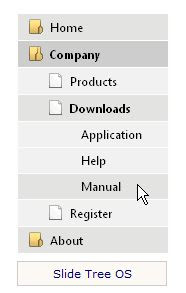Free E-mail Client
TrulyMail Standard is designed to be installed on a computer and can be used by multiple users.
Note: Your messages are only encrypted in transit - they are not encrypted when stored on your computer or removable media. If you want to store your local information (data from TrulyMail and other applications) in a secure way, we recommend you consider a standalone data encryption application like TrueCrypt or BestCrypt (these tools allow you to encrypt part of your hard drive so nobody but you can access your files).
Source: http://trulymail.com/DownloadTrulyMailStandard.aspx