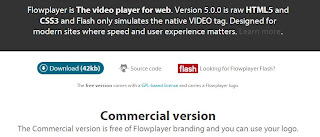BEFORE THE ERROR SHOWED UP
Before the problem occurs, the computer works very slow, so slow, that you suspect something is wrong. Something is definitely wrong.
Next, there is limited access to websites. More and more websites become inaccessible. The laptop works even slower. A stacking error involving the websites is suspected. The favourite websites in Bookmark cannot be accessed. Later almost all the bookmarks don't work. History also doesn't seem to work.
Google Chrome stops working. It won't open or launch at all.
Mozilla Firefox doesn't work at all. Never opened.
Only Internet Explorer (IE) still works even though the other browsers don't work.
All websites tried will return an error message at the bottom (in light grey):
Error 111 (net::ERR_TUNNEL_CONNECTION_FAILED): Unknown error.
This error means there is no connectivity to the Internet via Google Chrome, etc except IE.
This error has to do with certificates of the inaccesible websites and the browsers that won't launch.
WHAT I DID
Open Control Panel.
Look at where the programs are and look at what their certificates say.
In mine, all the browsers that won't launch now have a FRAUDULENT designation under Untrusted tab.
I then click each certificate, click Export, Save in a folder I created called '1Certificate'.
I saved each certificate in turn as cert1, cert2, cert3, etc.
The message window returns Successful when each file is successfully saved.
Then I opened the Trusted tab and clicked Import each file that I had served earlier (cert1, cert2, cert3, etc).
The message box returns Successful each time a file is successfully imported.
I then removed (click Remove) each certificate in the Unstrusted tab (clear all certificates).
Then I reboot my laptop.
OUTCOME
Now my Google Chrome works ok again. There are still little problems though but at least it works again.